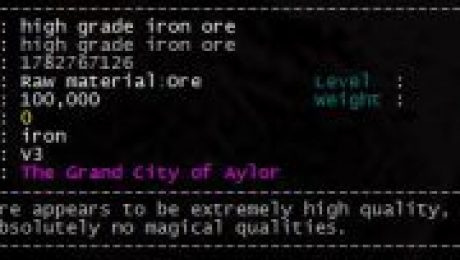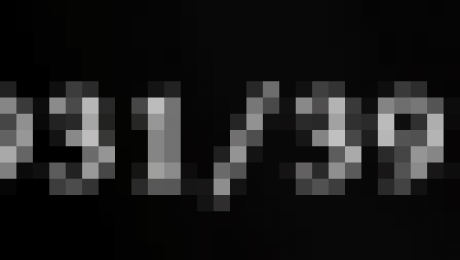Tempering & Ores
Black Ore (Silver Ore from Reme)
Fossilized Bone Ore from Gnoll’s Quarry
Special note:
All tempering information shown in this section is the result of a T9 character with maxed tempering stats (600 con, dex & luck). The results of a temper depends of the stats of the blacksmith, the % practiced in tempering, and the level of the weapon being tempered. Unless you have max tempering stats, your results will not be the same as those shown here. This includes any stats added as well as the duration of the temper itself. The timer on tempers will only count down while you are logged in to Aardwolf. Once you log out, the temper timer halts and will only resume the countdown upon login.
When tempering your own ‘owned’ weapons, or any unowned weapons, there is no recovery period. However, when tempering the ‘owned’ weapon of another player, there is a 10 minute cooldown.
Tempering
A skilled blacksmith can use raw materials and a forge (such as the one in Aylor- ‘runto forge’) to temporarily increase the abilities of weapons.
Unlike most skills/spells, the limitations and results of tempering are not based solely upon stats or level. Instead, the following are used:
* The blacksmith’s combined strength and dexterity must be at least double the combined hitroll and damroll of the target weapon if it is owned by the blacksmith, or quadruple this total if it is owned by someone else.
* The weapon must be made of a metal material (see ‘help materials’), and must be done at a forge (like the one in Aylor- ‘runto forge’). Quest weapons are considered metal material for this skill, even if not listed. Arrows can also always be tempered regardless of their base material.
* Ore (items of type ‘raw material ore’) must be used when tempering. The quality of the ore will determine the maximum hitroll/damroll added. High-grade ores with high-stat weapons may add additional effects. Basic low- and high-grade ores are available at the Aylor forge, but several other types may be found throughout Andolor.
Unlike similar modification skills (e.g., sharpen), tempering will never damage or destroy the target weapon. The duration of the tempering effect is based upon the blacksmith’s strength and dexterity.
A (T) or (Tempered) flag will show on weapons that have had the skill used upon them, depending on the user’s ‘shortflags’ settings.
Skill available only to the Blacksmith Warrior Subclass.
Primary Stat: Strength, Dexterity
Affected By : Luck
Basis Ores
Ores are found in a variety of areas within Aardwolf and are usually mob drops.
Two basic ores are sold at the blacksmith shop in Aylor:
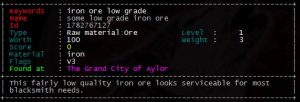
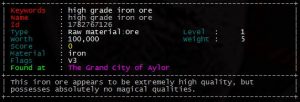
Tempering a level 90 dagger with low grade ore adds 15 average damage to your weapon and tempering a level 91 sword with high grade ore adds 27 average damage to your weapon. Both tempers last for 8 hours and 40 minutes of online game time.
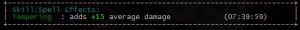
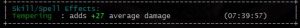
Tempering a level 201 dagger with low grade ore returned the same results as the level 90 dagger, however, tempering a level 201 sword with the high grade ore added 40 average damage to the weapon. The duration of the temper didn’t change, though.
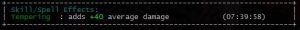
Black Ore (Silver Ore from Reme)
One of the really easy to get ores is found in the Imperial city of Reme.

Silver ore is found inside the mine cart in the mines of Reme. You do need to kill the wounded legionaire for the silver key to unlock the door to the mines.
Runto reme
Run 4e3n
Kill a mortally wounded legionnaire.
You get a heavy silver key from the hammered corpse of a mortally wounded legionnaire.
type : keyring put all (This is handy to do if you plan on going back to get more ore, so you don’t have to kill the legionnaire again.)
Move one north and open the door down with the key you just got. Passdoor will not work on this door.
Run 2d1n
There may be aggro mobs in this section, so be careful.
This is the object with the ore : A large iron ore car is here, filled with black ore.
type : rget silver mine (if you have an item in your inventory with the keyword mine, then rget will target the object in the room instead)
You get some black ore from a large iron ore car.
You only get one black ore (keyword silver) per repop.
| Black ore (Silver) | Level 1 | Level 26 | Level 30 | Level 80 | Level 100 | Level 120 | Level 200 | Level 271 |
| Average Damage | 5 | 9 | 9 | 25 | 25 | 25 | 25 | 25 |
| Hit Points | 20 | 33 | 35 | 60 | 70 | 80 | 120 | 155 |
| Duration | 7 hours | 40 minutes |
The information on this table is from a blacksmith with max stats at level 201, using the silver ore on weapons at 8 different levels,
showing the bonuses added to those weapons.
Fossilized Bone Ore – Gnoll’s Quarry
Bone ore is only obtainable after you have completed the Gnoll’s Quarry goal. Many players have already completed this goal and some are willing to auction bone ore if you ask.
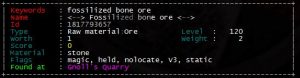
Once you have completed the goal, it is very easy to access the special section of the area where it can be found. However, it is a random drop from the fossil mobs in there and you can go a few repops before one of the mobs drops one ore for you. Sometimes you can get 2 or 3 ores in the one repop. Patience is the key for collecting these ores.
Also note that you cannot recall nor home out from the rooms in this section, but must enter a portal. Alternatively you can exit through the custom exit back to the main section.
Runto quarry
Run 2swn
type : enter cave
move one room west
This now puts you in the section, which consists of 5 rooms, where you can kill the mobs for the bone ore. Make sure you keep the ore as you find it so that you don’t accidentally sell it.
| Bone Ore | Level 1 | Level 6 | Level 11 | Level 26 | Level 31 | Level 40 | Level 50 | Level 60 | Level 80 |
| Average Damage | 7 – 9 | 10 | 12 | 12 | 15 – 19 | 12 – 15 | 19 – 20 | 22 – 25 | 22 – 33 |
| Hit roll / Damage roll |
3 | 3 | 3 | 4 | 4 | 3 – 5 | 5 | 6 | 7 |
| Random stats | 7 – 11 | 4 | 4 | 12 | 3 – 11 | 4 – 10 | 6 – 9 | 3 – 13 | 2 – 16 |
Duration : 6 Days 9 Hours.
| Bone Ore | Level 90 | Level 100 | Level 110 | Level 120 | Level 130 | Level 140 | Level 150 | Level 160 | Level 170 |
| Average Damage | 32 | 34 – 38 | 34 – 37 | 31 – 40 | 36 – 39 | 36 – 39 | 40 | 37 – 43 | 39 – 41 |
| Hit roll / Damage roll |
7 | 8 | 8 | 9 | 9 | 10 – 11 | 10 | 11 | 11 |
| Random stats | 8 | 2 – 11 | 8 – 15 | 2 – 15 | 2 – 14 | 4 – 14 | 18 | 5 – 21 | 5 – 10 |
Duration : 6 Days 9 Hours.
| Bone Ore | Level 180 | Level 190 | Level 200 | Level 211 | Level 221 | Level 231 | Level 241 | Level 250 | Level 261 |
| Average Damage | 39 – 47 | 42 | 43 – 50 | 43 – 48 | 45 – 48 | 46 – 53 | 47 – 54 | 48 – 52 | 52 – 53 |
| Hit roll / Damage roll |
12 | 12 | 13 | 13 | 14 | 14 | 15 | 15 | 16 |
| Random stats | 4 – 20 | 17 | 2 – 17 | 2 – 21 | 5 – 14 | 3 – 15 | 4 – 12 | 3 – 15 | 5 – 17 |
Duration : 6 Days 9 Hours.
| Bone Ore | Level 271 | Level 281 | Level 291 |
| Average Damage | 50 – 53 | 52 – 54 | 50 – 54 |
| Hit roll / Damage roll |
16 | 17 | 17 |
| Random stats | 2 – 15 | 3 – 12 | 2 – 16 |
Duration : 6 Days 9 Hours.
The random stats are exactly that. The temper may add luck 3 times to your weapon, or it may add dex twice and con twice, or it may add 4 different stats. How much is added in each stat assigned is also random and never repeats.Think of it like a lucky dip.
If you are after a particular stat added to your weapons, it would be better to use an ore that will add that stat. There are a few of them around.
- Published in Public, Public-Guides
Sitting 101 – How to Pup, Train, and best choices!
Hey guys, name’s Xaeris. I’ve been around the mud since V1, very early during inception. I’ve been around the block and I’m a traditional number cruncher and min/max’er. So, now to the body of things: You’ve hit 201. You’re 7x. What do you do now?!?
Step 1 – Stats.
Your first tier, you’re probably going to hit SH with about 600-700 stats. Maybe more. This means that you have quite a bit of work to do. You can have a total of 1725 stats at T0, with an additional 25 stats every tier. This means at t9 you’ll be able to have 1950 stats. What does this mean? You should know by now that stats do the bulk of the heavy lifting of being a character on Aard. Before we get to maxxing stats, we want to quickly review what each stat does:
- Strength – This gives you Damroll (DR). It also improves carrying capacity.
- Dexterity – This gives you Hitroll (HR). It also impacts Dodge (your primary avoidance of attacks).
- Intelligence – Affects a large selection of spells (Mage and Psi mostly). Increases effectiveness of practices
- Wisdom – Affects a large selection of spells (Paladin and Cleric mostly). Increases the practices gained (Not relevant at 201!). Also impacts damage reduction of Sanctuary, both through the spell and the Aura
- Constitution – Affects the HP gained at levels (Not relevant anymore). Reduces the amount of physical damage you take.
- Luck – Fun! Does all the things. Bonus stats, increased proc rates, bonus stats via spellups, bonus stats via powerup’ing (Puping).
Now, the max stat at 201 is 600 (including spells and gear). Gear and spells are limited to 200 + 5 for a class bonus, and 200+10 for your pclass stat. For eg – PPsi has a max of 205 to all stats and 210 for Int. This means you want to train your stats that you want to max to 395/390.
How to determine what stats you want
Regardless of your class, you will want Luck. Luck at 600 stats gives a +6 bonus qp when you complete a quest. It’s not 100% triggered, but when it does, that’s really helpful. So then it becomes a combination of the other stats. A good baseline is found below:
Cleric – Wis, Luck and Con. This helps make you tankier, able to soak damage and do decent output on your damage. The rest can be spread but a decent Str and Dex allow you to supplement spellcasting with good weapon damage. Int can be a dumpstat here, but if you’re looking to do any dispelling (mobs, players in PK), Int is critical
Psi – Int, Wis and Con. Int and Wis maximize your spells, (You can actually get away with 350 wis, but I prefer 395 to do enchanting – See Below). Str is a dumpstat if you’re Psi as a Navigator (great for first time 201’s to avoid certain areas).
Warrior – Str, Con and Dex. Gotta land those hits, and gotta soak. Int is your dumpstat.
Thief – Str, Dex and Con. Same thing above, don’t want to die. Int is again a dumpstat.
Ranger – Int, Wis and Con. Maximize spelldamage, survive more.
Mage – Int, Str and Con. All the spelldamage. Dex and Str are less important, but help with damage output.
Paladin – All the stats. Sadly, Paladin best performs with high Str, Dex, Int, Wis and Con. Luck is hard to dump as a stat.
The best way to build, is look at these suggestions, and look at what your math would be. Say you’re a PThief, and you want to max Str, Dex and Luck to start. This means 390+395+395 = 1180, so you have 545 to assign to the other stats. I’d recommend a 200 Wis and Con, leaving you with 145 int. You can play with these (consider a free rebuild after you’ve maxxed stats). Potential (a high qp investment, not recommended until you have Aard gear and Wishes out the wazoo) will help with this, but is not recommended for low tiers.
Step 2 – Gear
You’re now 201, what do you do? You need gear. Eqsearch is your friend. Watch the market for cheap 201 gear. This will be updated at some point (We can start compiling good items).
What are you looking for in gear? You will want to max stats first, so ensuring you’re getting 200 from your gears + spells (You can check via the Stats command). Once there, you want to look for Damroll and Hitroll. Hitroll is only good until 1200, where it’s soft capped (You can function with a lot less but 1200 is needed for any 201 PK). Damroll just increases your melee weapon damage.
Buy yourself a 201 Aard aura, Breastplate, Gloves, Bracers and weapons. These have some of the best DR/HR options and best damage at 201. 201 weapons also are really good to tpenchant (Spend tp to increase the hr/dr of the weapon to 1/2 the weapon’s level – so a 201 can have 100 HR/DR before enchants). NOTE: DO NOT ENCHANT YOUR 201 WEAPONS BEFORE FINISHING WITH TPENCHANTING. I cannot stress this enough. If one of HR/DR goes over 100, you cannot get it. Ie, you enchant your weapon with +6 dr. Now you tpenchant, you’ll be capped at 100dr/94hr. This is bad.
Step 3: Where and How to Pup
Step 4: Epics
Step 5: Enchanting
- Published in Public, Public-Guides
Guide to Customized Prompts
Hey everyone, simple little guide here to explain how to make your own customized prompts.
There are two different custom prompt strings you can set on Aardwolf, a prompt and a battle prompt.
Battle prompt is displayed while you’re in combat with something, and regular prompt is displayed the rest of the time.
Battle prompts usually contain the health status of your current target.
There are 2 commands used to set prompts:
prompt and bprompt
These are my current custom prompt strings. (you can copy/paste them directly into the game to use them, modify them, or create your own entirely from scratch to your own liking)
prompt @c[@W%h/%H@whp@w @W%m/%M@wmn @W%v/%V@wmv @W%q@wqt @W%X@wtnl@c]@w%d>%c
bprompt @c[@W%h/%H@whp @W%m/%M@wmn @W%v/%V@wmv @W%X@wtnl@R%b@c]@w%d>%c
If this looks overwhelming, it’s because I had added subtle color codes to the entire thing to make it more visually appealing to me, if you are going to build your own prompt, I suggest starting without the color, get it how you like, and then add the colors. (Otherwise it can be quite confusing!)
Here is what these look like in the game.
Prompt:
![]()
Battle Prompt:
![]()
Let’s break it down and simplify it without the color codes, so you can see how to build your own prompt string.
prompt [%h/%Hhp %m/%Mmn %v/%Vmv %qqt %Xtnl]%d>%c
bprompt [%h/%Hhp %m/%Mmn %v/%Vmv %Xtnl%b]%d>%c
You can see that each variable is represented by a %code. I will mention just a few of them here.
%h = current hp, %H = max HP and so on.
%d will display Dbl: xx showing how many minutes of double experience are remaining if double is currently running.
%b is only useful in the battle prompt (bprompt) as it will show Enemy: xx% to let you know your current combat target’s health
You can see a full list of all the prompt variables and options by typing: help prompt
- Published in Public, Public-Guides
Instinct, Mastery and Potential
What is Instinct, Mastery and Potential and when should I train them? We’ve all asked ourselves and others these questions, so here is a summary of what they are, what they affect and what they cost, as well as other information you might want to know about them.
The first thing to know is that there are three help files on all thee that go into a lot of detail on this. This guide isn’t designed to replace them, just to give you a basic understanding of all three.
| Instinct | Mastery | Potential | |
| Cost: | Gold and trains; Cost starts at 200 trains and 2,000,000 gold. Maximum Instinct per skill is 200. | QP and gold; Cost starts at 100 QP and 2 million gold. | QP; Costs start at 100 QP |
| Affects: | Increases the proficiency (%) of the skill or spell. It will increase the % for spells that are at 100% including when equipment sets it too 100%, but the increase over 100% is not a direct %. | Each mastery point will increase the damage for that damage type. Each point is not a %. For example, a 10% increase is 38 pts., and 20% will need 104 pts. | The math for how much of an increase of your max stats is: (Potential/6 and rounded up). It will not go above the absolute max of 400 per stat and 2400 total. |
| Preserved across tiers and remorts? | Yes | Yes | Yes |
| Can rebuild spent points? | Yes – Instinct Rebuild. The rebuild cost is 2% of the gold and trains, with a max cost of 5000 trains and 50M gold. | Yes – Mastery Rebuild. The rebuild cost is 2% of the gold and QP to a max of 4k QP and 50M gold. | N o |
| Notes: | Instinct will only work on skills you can use, it will not let you use a skill you don’t have. |
- Published in Public, Public-Guides
Enchanting your Aardwolf items
Enchanting your Aardwolf items
Guide by: Pwar (many thanks to Kya for information!)
So you’ve saved up all those QPs and bought some nice Aardwolf items.. What can you do to make them even better?
*** Important: Aardwolf weapons can also be enchanted, but I do not recommend until later because of the costs associated.
Example: If you had a level 40 Dagger of Aardwolf you can tpenchant it up to +20 DR, but if you have already
solidify enchanted it, you may only be able to tpenchant to +14, where if you tpenchant it first to +20 then add solidify,
you could potentially reach +26 DR
For the reasons in the example if you’re going to enchant a weapon, make sure you tpenchant it fully before doing so if you want to take full advantage of the weapon’s potential.
Now that we have that out of the way. This guide is mainly for enhancing other Aardwolf items and Aura of Trivia.
There are 3 enchantments we are concerned with here:
Solidify – Makes invis item visible and adds 0-6 HR or DR (one or the other, 6 DR is generally considered ideal)
Resonate – Makes an item hum and adds 0-3 Luk (0-2 of a random stat as bonus if lucky)
Illuminate – Makes an item glow and adds 0-4 Wis (can add same amount of Luk if lucky)
In order to use these enchants the item must be invisible, not humming, and not glowing if you want to do all of the enchants.
Aardwolf items come by default as visible, glowing, and humming so we need to change these.
This costs 2 TP to toggle all 3 flags at once and is done at Ivar’s Item Remodeling in Aylor. (They can be toggled individually but would cost 2 TP each using that method.)
Head to Ivar’s Item Remodeling by using: runto remodel
You adjust the flags on your item with: setflag item glow hum invis
*** Important: Be very specific on item name here you don’t want to do it to the wrong item!
EXAMPLE:
setflag breastplate glow hum invis
Turning OFF flag: glow
Turning OFF flag: hum
Turning ON flag: invisA strange psionicist charges you 2 trivia points for her services.
Flags on breastplate before: unique, glow, hum, magic, held, burn-proof, V3, precious
Flags on breastplate after (ready for enchanting): unique, invis, magic, held, burn-proof, V3, precious
You can see we have now removed glow and hum, and added the invis flag to the item.
Now your item is ready for enchanting by a capable and proficient enchanter.
Look for someone who is primary class Enchanter with max stats ideally. If you
watch the gossip channel Dexx is often offering free enchanting services for items.
What happens if you get less than an ideal enchant on your item? Well if your
enchanter is a primary class enchanter, they are using enchanters focus spell
which will allow them to have another try at enchanting it with better stats.
If your item is still not to your liking, you can disenchant (help disenchant)
to remove one of the enchants at a cost of 3TP so you could try again.
- Published in Public, Public-Guides
Aliases
Aliases are a great way to create a shortcut to replace a long list of commands that you might want to send to the MUD at one time. The shortcut can consist of a few characters, a word or a short phrase. The MUD itself has a way to create aliases within the game but there are some limitations (see “help alias”).
This tutorial will give basic instructions on how to create an alias in the Aard MUSHclient. If you are using a different MUD client the process for creating an alias will be a little different but the examples given below are still likely to be useful. Please feel free to suggest any other aliases that might be helpful to others.
To add a new alias:
1. Go to file>world properties>input>aliases OR use the keyboard shortcut shift+ctrl+9. This opens a new window where you can add a new alias or edit any one previously entered. Click the Add button to add a new one.
2. The “Alias” box is where you enter the text you want to use to run the alias. Try not to use any text here that is already a command in the MUD.
3. The “Send” box is where you list all the commands you want the alias to run. These can be separated with a different command on a different line, or you can use semi-colons to separate commands. Note that you may need to use a double semi-colon (;;) in order for the client to run the alias properly.
4. In the dropdown box next to “Send to” you can either leave this as World or change to Execute. If you find that an alias is not working correctly, try changing this to Execute. Script is a third option in this dropdown box that you may find useful if you plan to use Lua programming language in any alias. Then click OK.
5. To test whether your alias works, input the alias text from step 2 above and it should execute the alias as expected. If the alias works incorrectly, you will need to edit your alias. To do this, open the window again as in step 1 above and instead of clicking Add, choose the alias from the list and click Edit. Check that the list of commands is entered correctly and try testing again.
A useful alias to have setup is to recall using the clan portal duffle bag and hold or dual wield an object in your off-hand. To do this:
1. Follow the process to add a new alias in step 1 above.
2. In the “Alias” box, enter the text you want to use as the alias. In this example we could use “cr” or “clanrecall”.
3. In the “Send” box, we will list all the commands we want the alias to run. In this example, the commands needed are:
get duffleportalID portalbagID
hold duffleportalID
enter
rem duffleportalID
put duffleportalID portalbagID
wear all
DuffleportalID/portalbagID can be replaced with the clan duffle name or bag name but using the ID number means the alias will always target the correct item. You can find the ID number of any item either with identify, or it will also appear after the object in your inventory if you have this option toggled.
4. In the box next to “Send to” you can either leave this as World or change to Execute. Then click OK.
5. To test whether the alias works, move to a different room then type the alias text.
You can also include a wildcard in an alias. The wildcard is designated with an asterisk and in the body of the alias commands you refer to the wildcard using %. The % must have a number after it, e.g. %1 will refer to the first wildcard * in the alias, %2 would refer to the second wildcard *.
An example of how to use this is to create an alias to take any potion from a bag and immediately quaff it. The alias might be named “qu *” then the Send to box would contain:
get %1 potionbagID
quaff %1
In this case, if “qu duff” is typed, it will take a duff beer manor potion from the bag and quaff it. The wildcard can be altered for any potion that is in the bag.
Asking other clan members about their own aliases might give you some additional ideas for useful commands that can be shortened in this way.
- Published in Public, Public-Guides
Evil Aligned
- 5? Ascent,
- 10+ Cineko, hell-(?20-25?), FAyke Marcaril,
- 25 paradise lost, hell
- 40 killing, song
- 50 goblin fortress, earth plane 4,
- 58+ kobold siege
- 80 elemental, insanitaria, seven wonders, nursing(also in mix),
- 90 halls of the damned, insanitaria, agroth,
- 100 duskvalley, Amazon amazon citiz and war,
- 110-115 living mines daktai, uprising, desert doom-mrtdes portal,
- 115-120 gathering horde,
- 130+ MOD,
- 140 tribal-hot-evil, cold good, , avian,
- 150 stormhaven, tribal, annwn – harlech
- 160 Tanra, keep of Kearvek,
- 175 nottingham (mapper addnote sherwood forest hunt a bandit, elegant fox.
fluffy rabbit or outlaw to be next to a clearing. a gentle deer is in
clearing (bridge portal room)), - 175 Mauldoon
- 180 Were, Icefall,
- Published in Public, Public-Guides
Good Aligned
- 5-10 atlantis, canyon memorital hospital, gnomalin,
- 10 cat
- 30-35 Paradise lost,
- 40 Earth plane 4, volcano
- 50 nulan, Hedgehog,
- 80 Pompeii,
- 95 Tairayden Peninsula,
- 100 gilda, dynasty, Tairayden Peninsula, Eighteenth dynasty (mix but lots of good)
- 105-110 FT 2, Verdure
- 120 ddoom, Nanjiki
- 125 takeda warcamp,
- 125 yarr- pirates, aiighiallan, Takeda, bonds,
- 130 +- Winterlands. Takeda
- 140-145 Arisian
- 145 annwn-harlech, , Winterlands,
- 150 Arisian,
- 160 Temple of Shal’indrael
- 173 Umari, kiksaadi
- 175 Gwillimberry
- 180 mauldoon- lower levels. Oceanpark, Umari
- 185 glamdursil, umari
- Published in Public, Public-Guides
Neutral Guide
- 10+ wtc, Hatchling,
- 12-15 Andarin has a few
- 30 Nulan,
- 40- Great salt flats
- 40-50 aardington has several in manor and on east side,
- 55 wayward,
- 60 snuckles(some), wedded (wh dove), Wayward (tried at 52, no), firebird,
- 90-100 duskvalley, firebird , gilda, agroth,
- 95 Gilda some,
- 100 Tairayden Peninsula, Eighteenth dynasty-(mix but several neutral),
- 107 Verdure, lots good, some neutral in bar
- 112 Giant
- 130 black lagoon,
- 175 Maldoon- a few with evil
- Published in Public, Public-Guides
Mixture Guide
- 15-25 greece pyrmid for more xp
- 12-15 andarin, kul tiras
- 15-20 Cradlebrook, darkside of fractured, mudwog
- 25+ Onyx
- 25 paradise lost, DSR
- 30 wooble, yurgach
- 40 song(most evil),deneria
- 45 Aardington
- 53 deneria
- 55 Kobold, illoria
- 60 wedded northstar , snuckles
- 65 Firebird mostly evil neutrell ,
- 70 lost time, Insanitaria
- 75-80 Northstar, Insanitaria,
- 80 Pompeii ( mostly good), seven wonders, nursing (lots evil)
- 90 halls of the damned (mostly evil),
- 95 Yarr,
- 100 Amazon, Eighteenth Dynasty,
- 107 Verdure (mostly good)
- 110 Tumari, uprising
- 115 120 ddoom,
- 125- 130 sagewood
- 130 black lagoon
- 149 annwn forest evil,
- 150? -160 Annwn Pwyll,
- 150- 170? Mount dunoir-(Level range is : 175 to 201),
- 160 TOL, Keep kearvek (mostly evil neutral) Temple of Shal’indrael good some neutral
- 170-175 glamdursil Italy
- 180 Umari, mostly good, , gwillimberry, glamdursil- germany
- Published in Public, Public-Guides